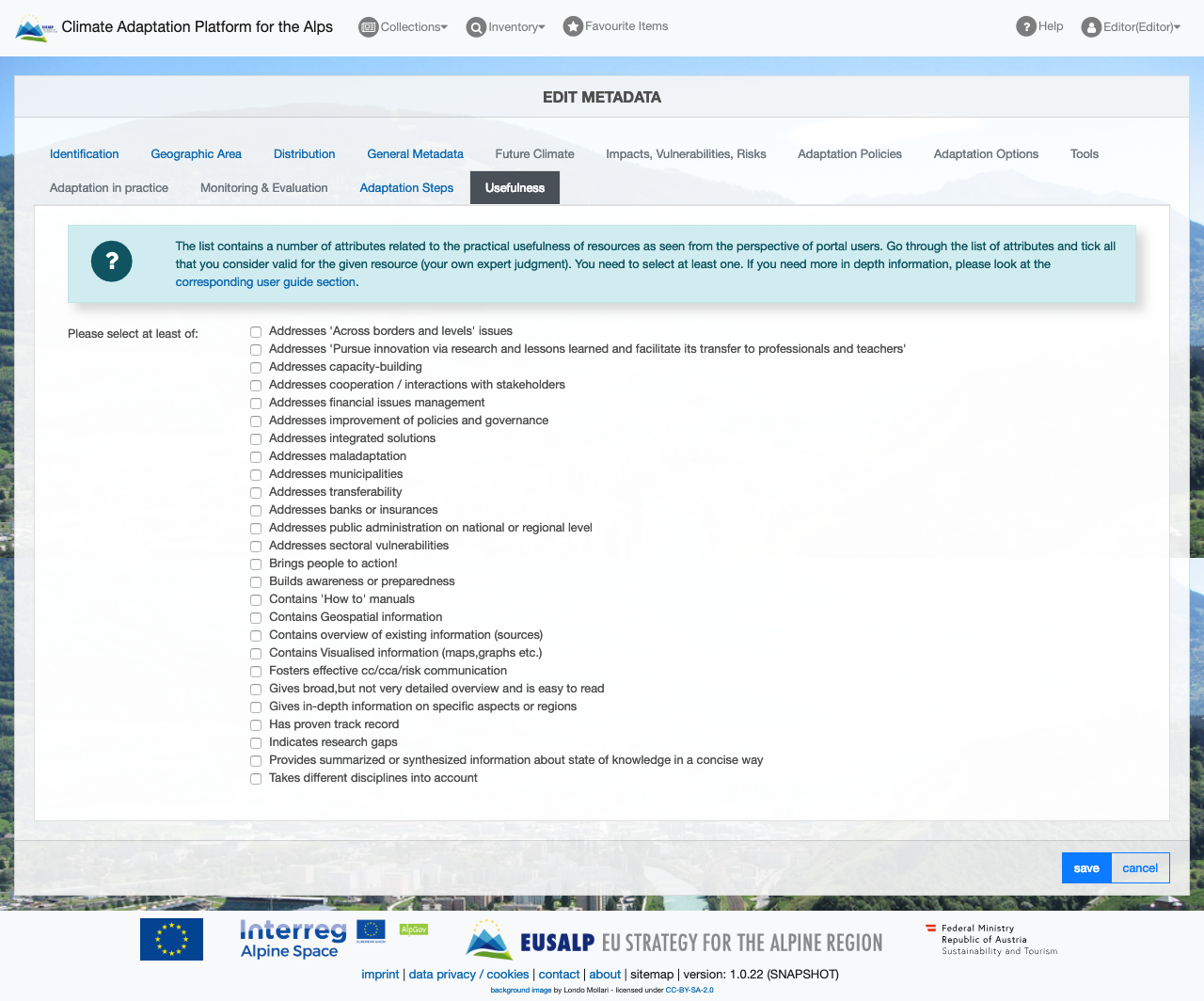The Item Editor
In the Item Editor registered editors can edit and add their own items to the CAPA inventory. To create a new item follow the create item option from the Inventory menu. To edit an item - you can only edit items you added - use the Inventory Search, find the desired item in the results and select edit.
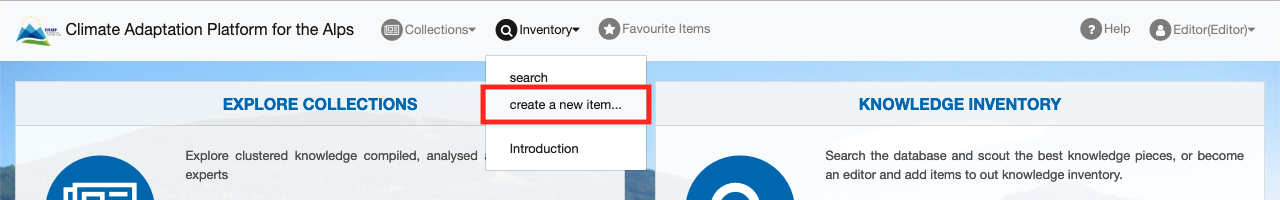
Attention
The Item Editor is only available to registered editors.
Tab: Identification
In the Identification tab you should enter information that identifies the item and gives an overview of what the item is about. This includes information like title of the document, publisher information, and abstract. An in-depth description of the inputs can be found in the table below.
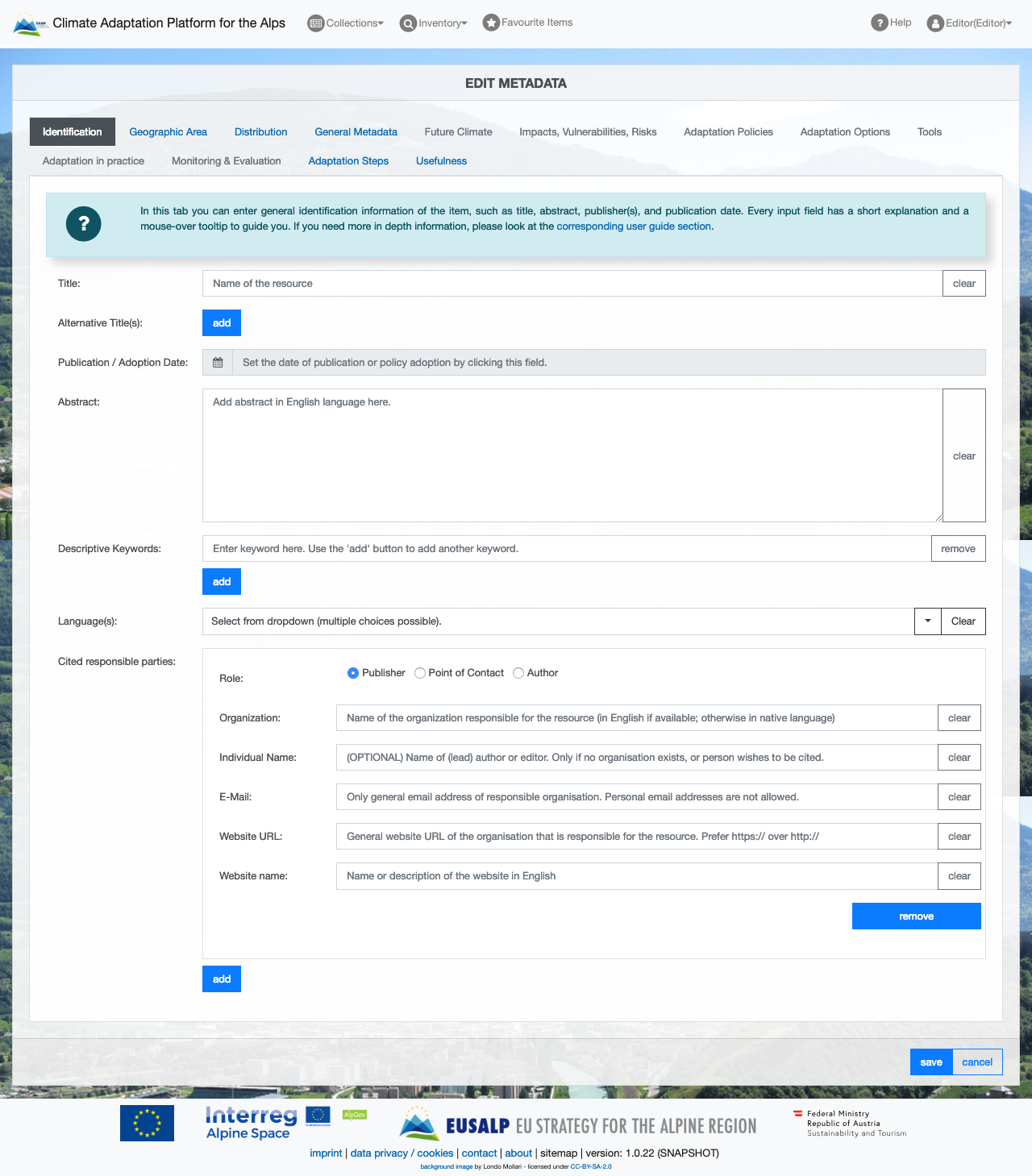
Attribute |
Description |
|---|---|
Title |
Enter the complete and correct title of the item (report, publication, information web portal, tool, etc.), as stated on the cover, the website, or under ‘recommended citation’. If the resource is available in English language, provide the English title. Otherwise use the original title in domestic language. |
Alternative Title(s) |
Title translated to English, if the original title is in other language. If the resource is available in several languages, use the ‘add’ button to expand as many additional fields as you need. You can also use this field to add additional information in English to closer identify the resource (for example, sub-headings related to the title, or specifications such as ‘deliverable of the project xy’ or ‘volume n of publication series xy’). |
Date |
Tick the box ‘publication date’ and select the respective date when the resource was released, or last updated, in the format MM/YYYY from the calendar menu. |
Abstract |
Enter a clear and informative description of the item to give users a quick and concise overview of what the resource is about and why it could be interesting to them. You may use relevant parts of an English summary of the original publication, but you might need to focus and shorten it. Also non-English items need to have an English language abstract. It is useful to explicitly mention here important details that are not covered by other mandatory fields of the online editor, because the abstract is an important source for the keyword search of the online search tool. |
Descriptive keywords |
Insert keywords here that immediately characterise the item as closely as possible. Only one keyword per text box is allowed; use the ‘add’ button to enter as many keywords as you need. Keywords should be no longer than 2 words. You should avoid words already used in the title or covered by other compulsory fields (e.g. adaptation sectors or main climate impacts) as well as too general keywords such as ‘climate change’ and ‘adaptation’. |
Language(s) |
Select all languages that the resource is available in from the dropdown. |
Cited responsible parties |
Identify the party that is responsible for the resource (e.g. as publisher, resource provider, distributor, copyright owner) or that can give further information (e.g. about the resource, principal investigators, contact persons) to interested users. As a general rule, the cited responsible party should be an organisation, institution, or other legal entity. Names of individual persons are only allowed in exceptional cases. |
Role |
Select the main role that suits best to characterise the cited responsible party.
Use the ‘add’ button to enter details about further important parties in the same role or in different roles. |
Organisation |
Name of the organization that is responsible for publishing or authoring the resource or that can act as point of contact. Use the English name, if an official English translation is available; otherwise give the original name of the organisation in domestic language. In case of scientific publications, the organisation can also be a free journal or a publishing company. If several organisations are responsible for the resource, click the ‘add’ button and use additional fields to record the respective details. |
Individual name |
optional Specify the name of the (lead) author or editor of the resource only if no organisation exists, if the name is already explicitly public in connection to the resource, or if the person wishes to be cited (e.g., if the imprint of the publication explicitly recommends to cite the resource with names of authors). As a general rule, try to avoid names of individual persons whenever possible by simply leaving this field empty. |
optional Only general email address of responsible organisation. Personal email addresses are not allowed. |
|
Website URL |
optional General website link (homepage) of the organisation that is responsible for the resource. There is a separate field (tab ‘Distribution’) for the internet link to the specific resource itself. |
Website name |
optional Opportunity to enter a brief description of the external website |
Tab: Geographic Area
In the Geographic Area tab you should enter information that identifies the geographic region the item applies to. You can either enter a name of the region (like a city name for example - suggestions will be shown) or draw your own bounding box in the map. An in-depth description of the inputs can be found in the table below.
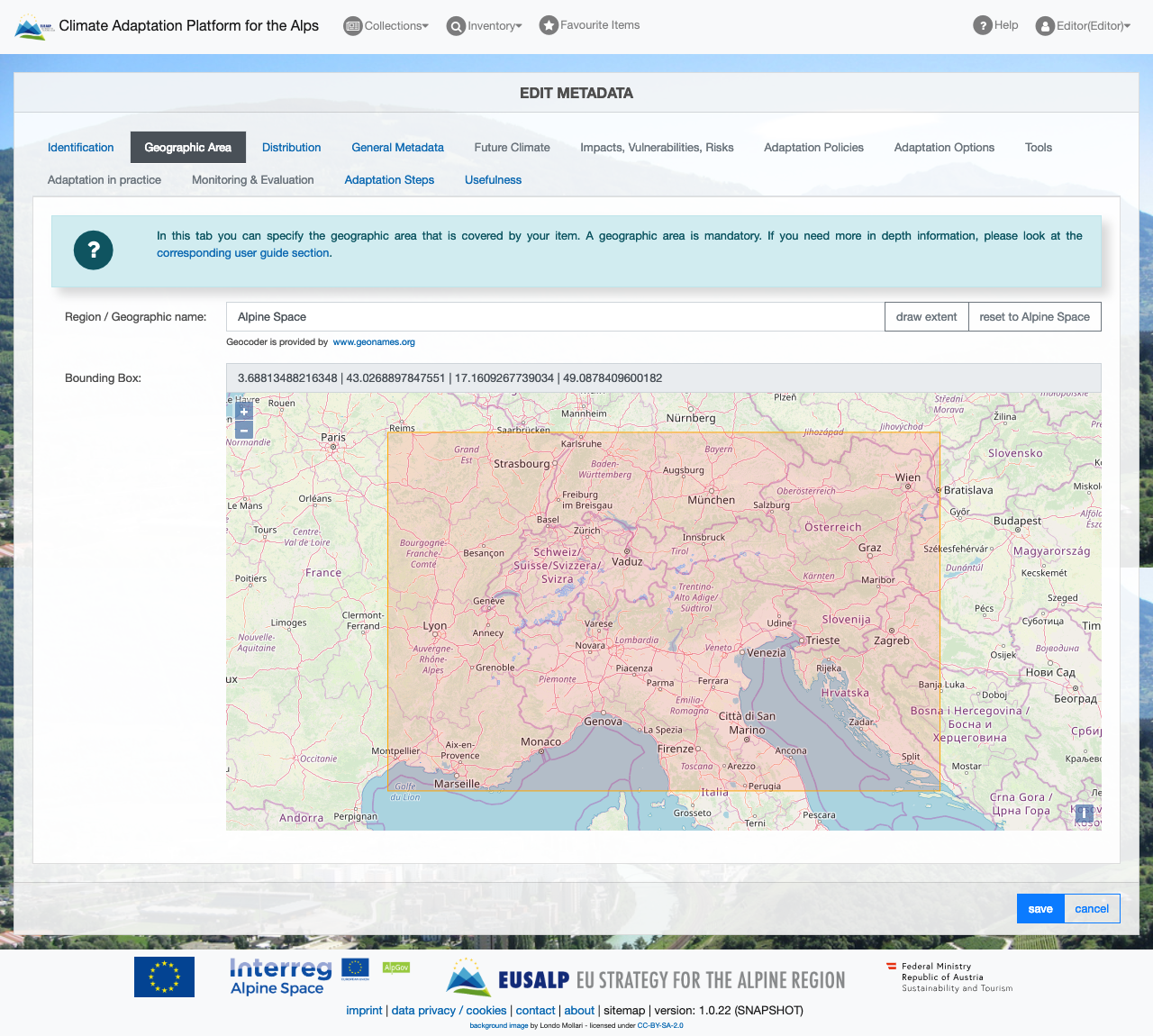
Attribute |
Description |
|---|---|
Region / geographic name |
Specify the geographic area (country, region, administrative unit, location) that is covered by the resource. As a general rule, and if the item relates to more than one geographic area, choose the largest applicable perimeter that envelopes the entire area addressed by the resource. You have three alternative options how to identify the geographic area:
Applying one of the three options is compulsory. |
Bounding box |
The bounding box marking the geographic area covered by the resource is set automatically if you enter a geographic name in the text field above, or if you select one of the three pre-set transnational perimeters. Alternatively, you can set your own bounding box by drawing a rectangle in the map with the mouse. |
Tab: Distribution
In the Distribution tab you specify, where your item can be downloaded or accessed. Multiple distribution items can be entered. So you can specify a website where to download your item, a direct download link, or you can upload your item here. We highly encourage you to upload a PDF of your item to make it available easier and to make sure, that the download URL will always be correct in the future.
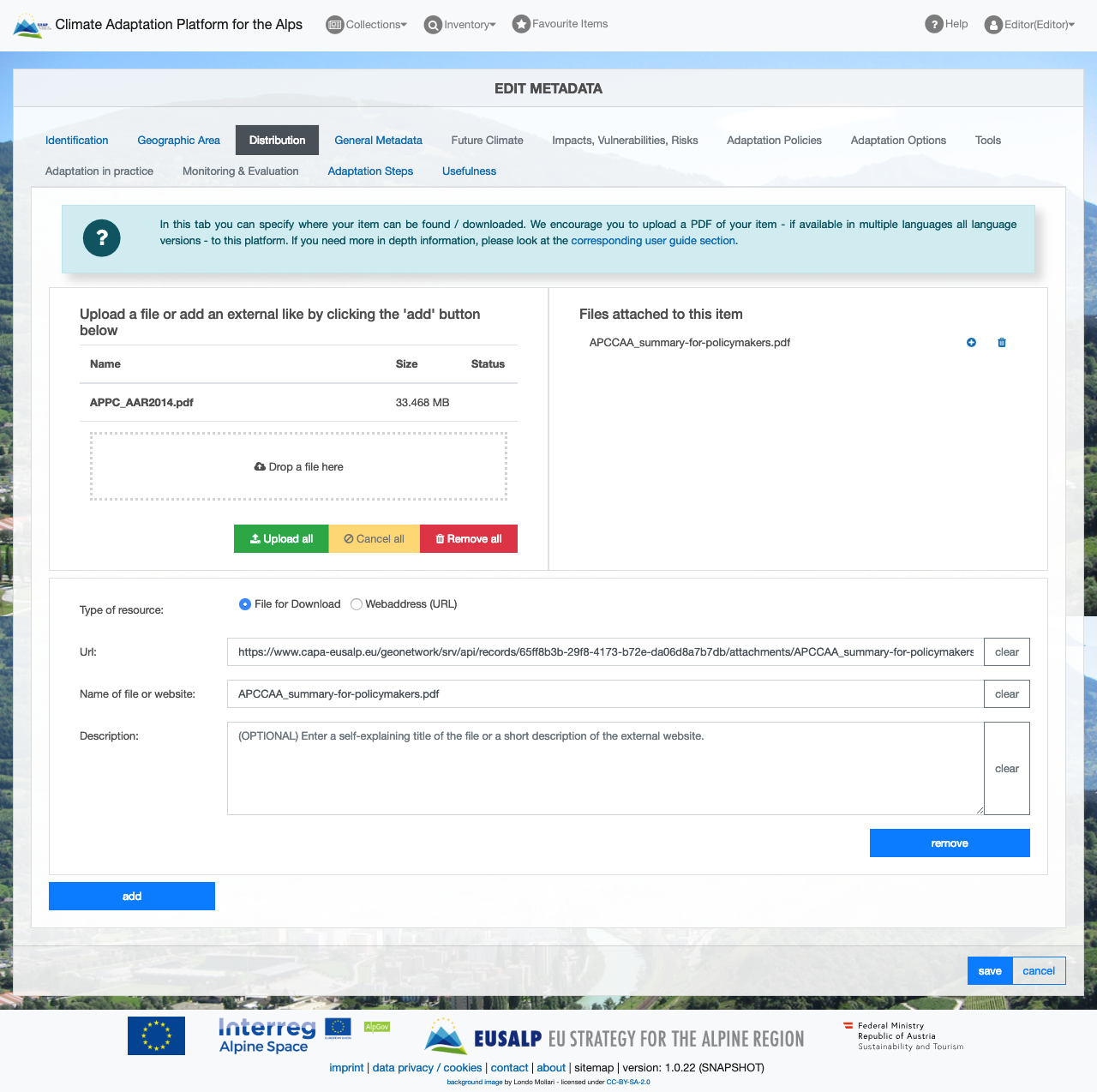
Attribute |
Description |
|---|---|
Distribution method |
The CAPA portal intends to give users access to the original resource as directly as possible. Respective files can be uploaded and stored in the database itself, so that they are downloadable directly from the respective record by users. As well, internet URLs to other websites shall give users external access to the resource. As a general rule, you should try to offer multiple opportunities for users to access the resource: use the ‘add’ button for both storing a file for download and for providing external web links. If a resource is available in several languages, you should upload or link all of them (expand fields via the ‘add’ button). Before you upload a file, make sure that the resource is already public, and that the organisation responsible for the resource does not object to offering it for download on CAPA. If in doubt, it is recommended to ask for consent. |
URL |
Enter the external website URL giving online access to the resource. In case you selected an uploaded file, this field is filled automatically for you. Do not change the URL in that case. |
Name of file or website |
Enter the name of the website that gives external access to the resource. In case you selected an uploaded file, this field is filled automatically for you with the file’s name. |
Description |
[Optional] Enter a self-explaining title / short description of the file or a short description of the external website |
Tab: General Metadata
In the General Metadata tab you specify the content of your item that is not specific to any of the knowledge domains. This is for example the adaptation sectors covered by it or the target group / audience the item is intended for.
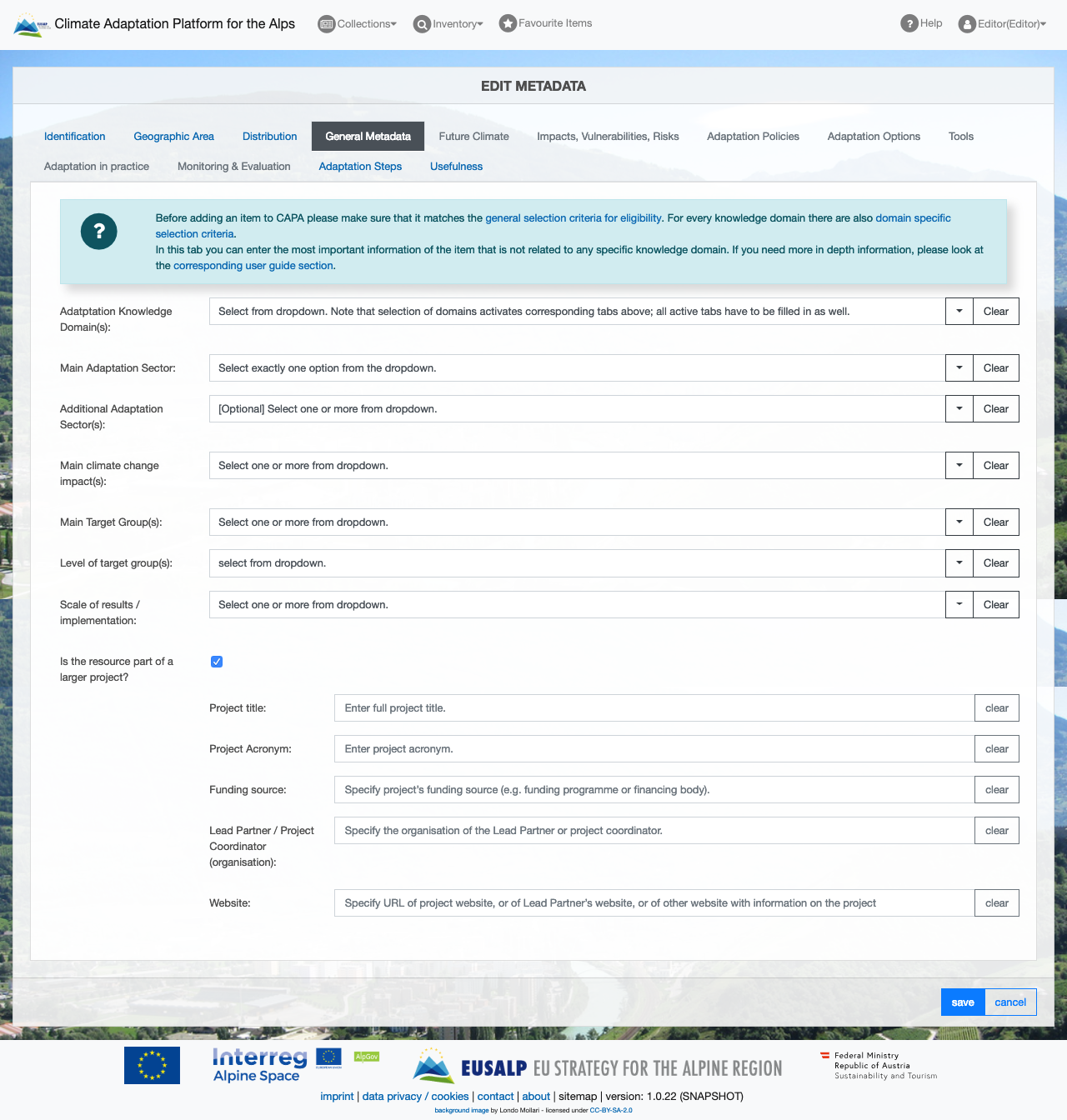
Attribute |
Description |
|---|---|
Adaptation knowledge domain(s) |
Knowledge domains are thematic categories, or clusters, of adaptation knowledge. They are the most important attributes used to structure the adaptation knowledge space and to organize the knowledge inventory. The knowledge domains comprise specific fields of know-how, which usually correspond to main stages in the adaptation cycle and are needed for different phases of a complete adaptation process. Each knowledge domain cuts across the various adaptation sectors. The knowledge domains and the criteria for eligible items are explained more closely in the section Knowledge domains: selection criteria and guidelines of the user guide. Select the field of adaptation knowledge that the resource is about by choosing at least one of the options from the dropdown. For each domain selected at this step, the respective tab of the online editor then becomes active and needs to be filled in. It is thus important that you take this decision carefully. |
Main adaptation sector |
Adaptation sectors relate to the different fields of policy-making, administrative spheres of competence, or corresponding socio-economic activity fields that are sensitive to climate change impacts and thus relevant to adaptation. Select exactly one main adaptation sector from the dropdown that is the main focus of the resource. If the item does not deal with a specific sector, select ‘non-sectorial, generic’. If the item addresses several sectors that are all equally relevant, select ‘multi- or cross-sectoral’. Use the next field ‘additional adaptation sector’ to identify additional or accessory sectors covered by the resource. |
Additional adaptation sector |
Adaptation sectors relate to the different fields of policy-making, administrative spheres of competence, or corresponding socio-economic activity fields that are sensitive to climate change impacts and thus relevant to adaptation. Select from the dropdown all further sectors that are explicitly addressed by the resource in addition to the main sector. If the main adaptation sector is ‘non-sectorial, generic’, there probably is no specific additional sector. If the main sector is ‘multi- or cross-sectoral’, you should select all sectors covered by the resource here. Note: flood risk management and disaster risk reduction are included in the sector ‘natural hazard management’. |
Main climate change impact(s) |
Impacts refer to the effects of climate change, extreme weather and climate events on natural and human systems (IPCC 2007, 2014). Select from the dropdown the main impacts of climate change on the geophysical system that are dealt with by the resource. You need to select at least one impact. Use the option ‘not applicable’, if no specific impact is addressed. |
Main target group(s) |
Target groups are the groups of actors/recipients that are supposed to use, apply, and implement the information offered by the resource. The intended target group(s) may be stated in the resource itself; otherwise, apply your own expert judgment. Select from the dropdown one or more target groups that are addressed by the item. |
Level of target group(s) |
Specify the main level of the target groups addressed by the resource, i.e. the main level for which the information is of interest and at which it should be applied. Select from the dropdown one or more levels of target groups that are addressed by the item. Use ‘non-specific’ if not applicable. |
Scale of results / implementation |
Specify the main spatial, territorial or geographic scale that the resource is about and/or the main scale where results (adaptation options, tools, practice examples) should be implemented. Select from the dropdown one or more scales that are addressed by the item. Use ‘non-specific’ if not applicable. |
Is the resource part of larger project |
Tick the box if the resource has been produced by a larger project, e.g. as one of its several deliverables or outputs. |
Project title |
Enter the complete and correct project title. |
Project acronym |
Add the project acronym (if available). |
Funding source |
Specify the source of funding of the project, e.g. a national or European funding programme or a financing / contracting body. |
Lead partner / project coordinator (organisation) |
Specify the organisation responsible for leading or coordinating the project. |
Website |
Enter the internet URL of the project website, or of the project coordinating organisation, or of other website with information about the project. |
Tab: Future Climate
The tab Future Climate will only be activated when you selected Future Climate as knowledge domain in the General Metadata tab. For more information on if your item is eligible for this domain see Future climate section of the domain-specific eligibility criteria.
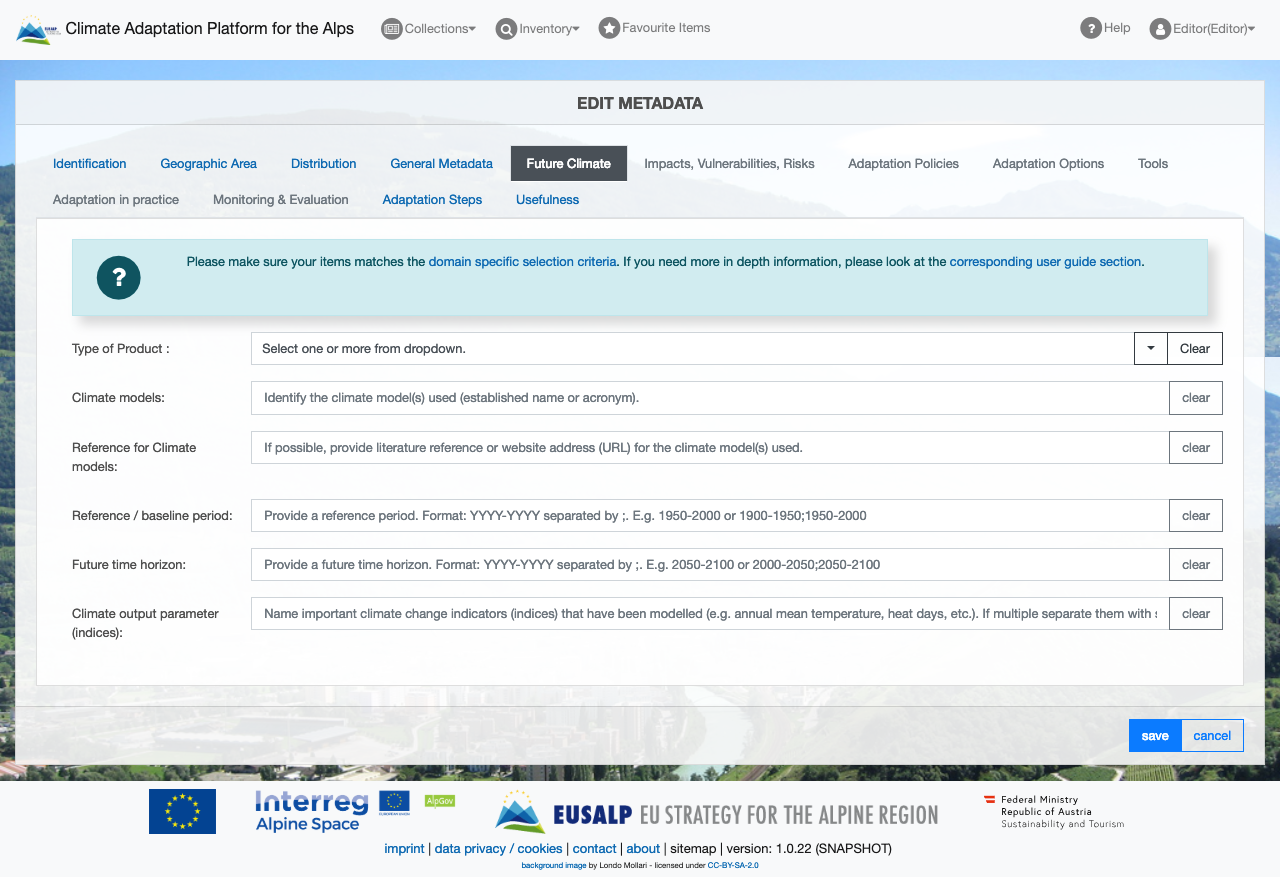
Attribute |
Description |
|---|---|
Type of product |
The dropdown lists types and formats of information products about future climatic development. Select all types of product that best match the resource or are part of it. |
Climate model(s) |
[Optional] Identify the climate model(s) used (established model name or acronym). |
Reference for climate model(s) |
[Optional] If possible, provide literature reference or website address (URL) for the climate model(s) used. |
Reference / baseline period |
[Optional] Enter the start (FROM) and end (TO) years of the climate reference (baseline) period used to generate the climate scenario or climate projection. Format: YYYY-YYYY (as free text). If there are multiple time periods use semicolons to separate them. |
Future time horizon |
[Optional] Enter the start (FROM) and end (TO) years of the future time period used to generate the climate scenario or climate projection. Format: YYYY-YYYY (as free text). If there are multiple time periods use semicolons to separate them. |
Climate output parameter (indices) |
[Optional] Name important climatic metrics (indicators, indices, model output parameter) that have been modelled and are described in the resource (e.g. annual mean temperature, heat days, days with precipitation, etc.). Format: free text. When listing several parameters, separate them with semi-colons. |
Tab: Impacts, vulnerabilities, risks
The tab Impacts, vulnerabilities, risks will only be activated when you selected Impacts, vulnerabilities, risks as knowledge domain in the General Metadata tab. For more information on if your item is eligible for this domain see Climate impacts, vulnerabilities and risks section of the domain-specific eligibility criteria.
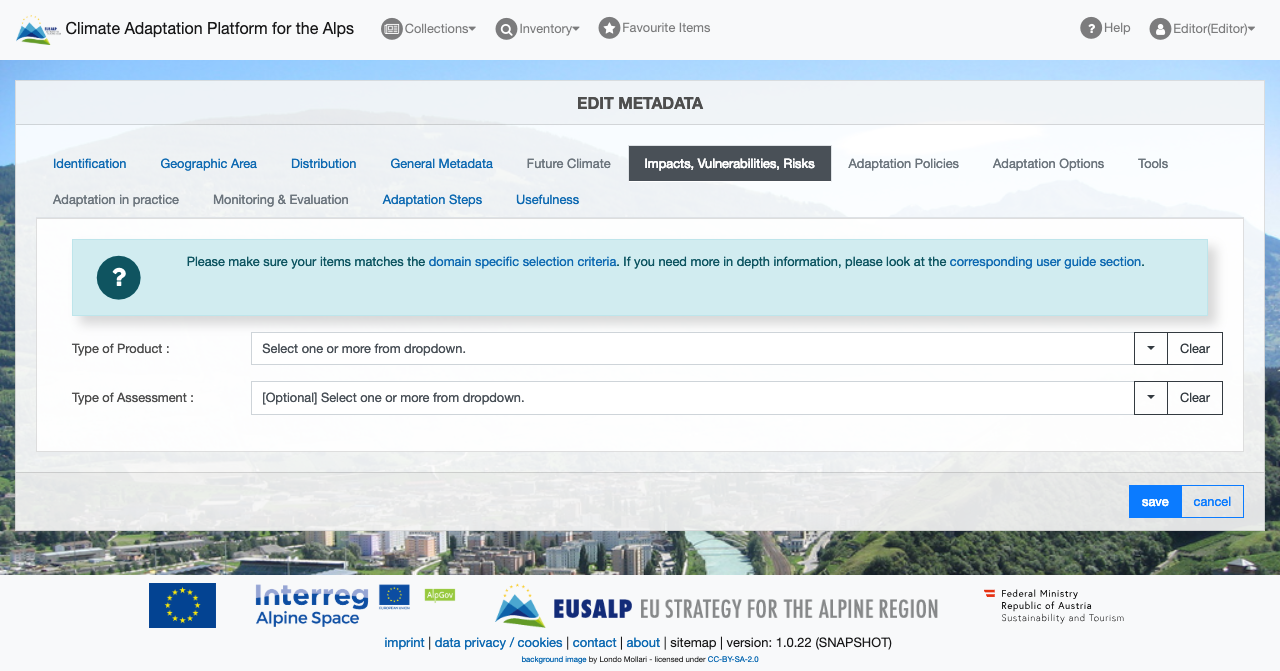
Attribute |
Description |
|---|---|
Type of product |
The dropdown lists item types and data formats that may be used to deliver information about climate change impacts, vulnerabilities or risks. Select all types of product that best match the resource or are part of it. |
Type of assessment |
[Optional] If possible, characterize the methodological type of the assessment used to generate the climate change impact, vulnerability or risk information. You may find indications of the type of assessment in the methodological part of a report or already in its title. You may select one or more options from the dropdown. |
Tab: Adaptation Policies
The tab Adaptation Policies will only be activated when you selected Adaptation Policies as knowledge domain in the General Metadata tab. For more information on if your item is eligible for this domain see Adaptation Policies section of the domain-specific eligibility criteria.
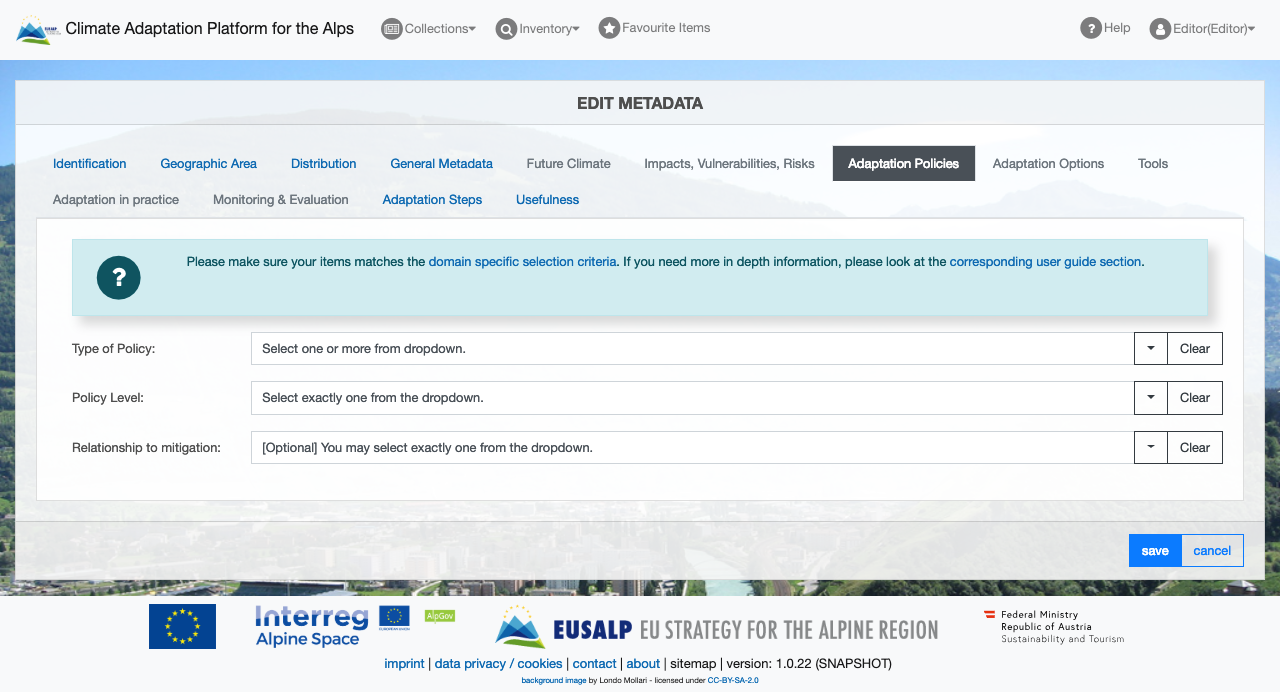
Attribute |
Description |
|---|---|
Type of policy |
The dropdown lists types of resources about adaptation policies, which are usually available in the form of policy documents. Select the applicable type of policy document that best matches the resource. |
Adoption Date |
[Optional] Fill this field only if the item is a policy document (strategy, law, etc.) that has been officially adopted, e.g. by political resolution. Leave this field empty if the item is a policy study (e.g., an analysis of adaptation policies). Set the date of policy adoption or resolution by clicking into the field and selecting the respective date in the format MM/YYYY from the calendar menu. |
Policy level |
Specify the hierarchical (political-administrative) level that is responsible for developIf the item is a policy document: specify the hierarchical (political-administrative) level that is responsible for developing and adopting the policy and/or for coordinating its implementation. Do not use the option ‘multi-level / cross-level’ for policy documents. If the item is a policy study that deals with policy making at or across several levels (e.g. a multi-level governance study), you should select the option ‘multi-level / cross-level’. In both cases, you need to select exactly one level from the dropdown. |
Relationship to mitigation of climate change (climate protection) |
[Optional] The dropdown lists graduations characterizing in how far the adaptation policy document also addresses mitigation of climate change (climate protection), as the second indispensable pillar of climate policy. You are allowed to select exactly one option from the dropdown. |
Tab: Adaptation Options
The tab Adaptation Options will only be activated when you selected Adaptation Options as knowledge domain in the General Metadata tab. For more information on if your item is eligible for this domain see Adaptation Options section of the domain-specific eligibility criteria.
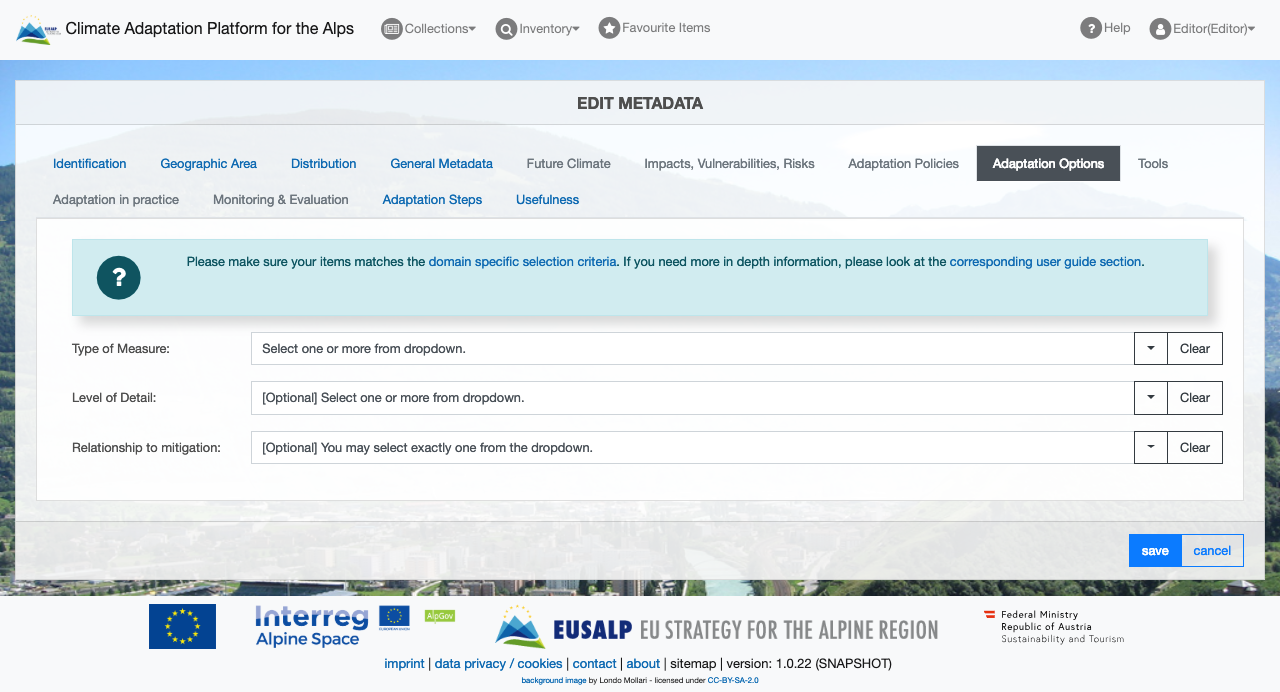
Attribute |
Description |
|---|---|
Type of measure |
Strategies and measures that are available and appropriate for addressing adaptation needs can cover a wide range of actions of very different type. Select from the dropdown all (at least one) categories of adaptation measures that are addressed by the resource. |
Policy level |
[Optional] Characterize whether the recommendations for action documented in the resource are rather strategic, or rather operational, or both. Select at least one of the two options from the dropdown. |
Relationship to mitigation of climate change (climate protection) |
[Optional] The dropdown lists graduations characterizing in how far the adaptation options contained in the resource also address mitigation of climate change (climate protection), as the second indispensable pillar of climate policy. You are allowed to select exactly one option from the dropdown. |
Tab: Tools
The tab Tools will only be activated when you selected Tools as knowledge domain in the General Metadata tab. For more information on if your item is eligible for this domain see Tools section of the domain-specific eligibility criteria.
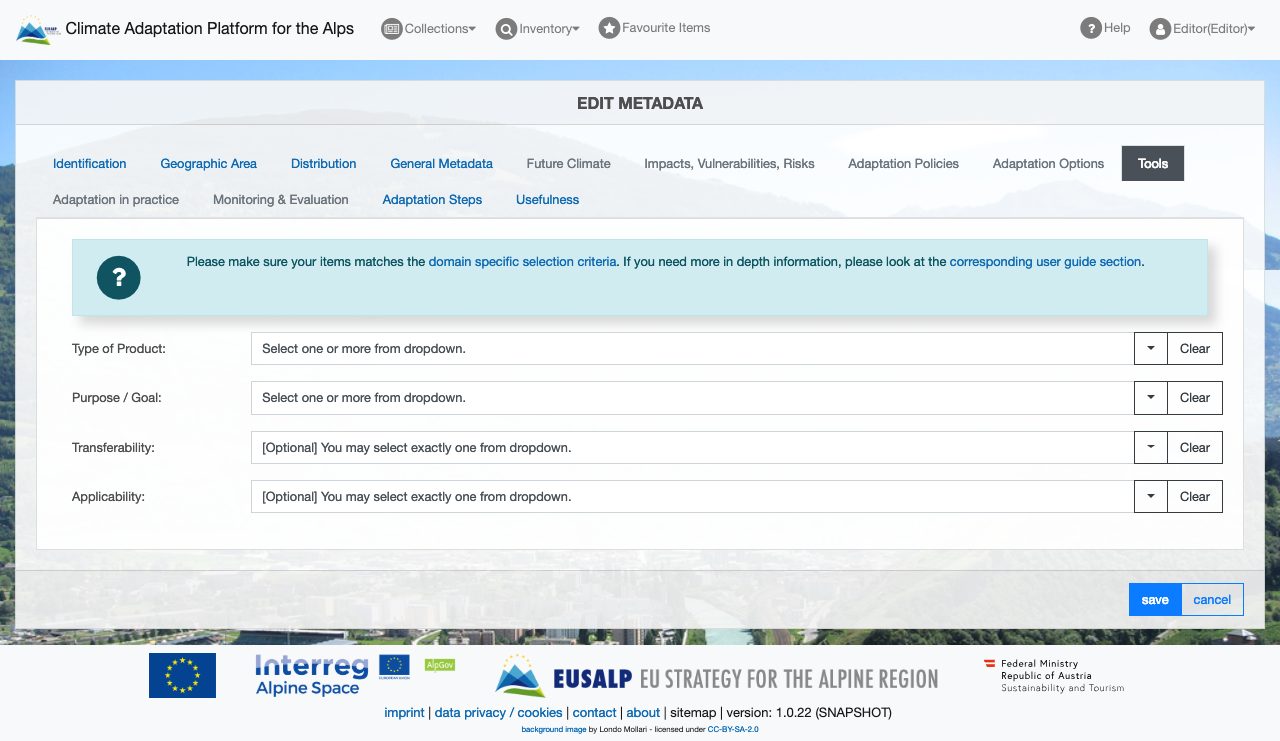
Attribute |
Description |
|---|---|
Type of product |
The dropdown lists different formats and types of adaptation support tools, methods, and work aids. Select a least one type of product that best matches the resource or is part of it. |
Purpose / goal |
Specify the intended role of the tool within the adaptation process by selecting at least one option from the dropdown. |
Transferability |
[Optional] Estimate to what degree the tool or method is transferable to other regions, sectors, target groups, etc. You may find statements about transferability in the resource; otherwise, you need to take your own expert judgment. You may select exactly one option from the dropdown. |
Applicability |
[Optional] Characterize the status of practical use and testing of the tool or method by selecting exactly one option from the dropdown. |
Tab: Adaptation in Practice
The tab Adaptation in Practice will only be activated when you selected Adaptation in Practice as knowledge domain in the General Metadata tab. For more information on if your item is eligible for this domain see Adaptation in Practice section of the domain-specific eligibility criteria.
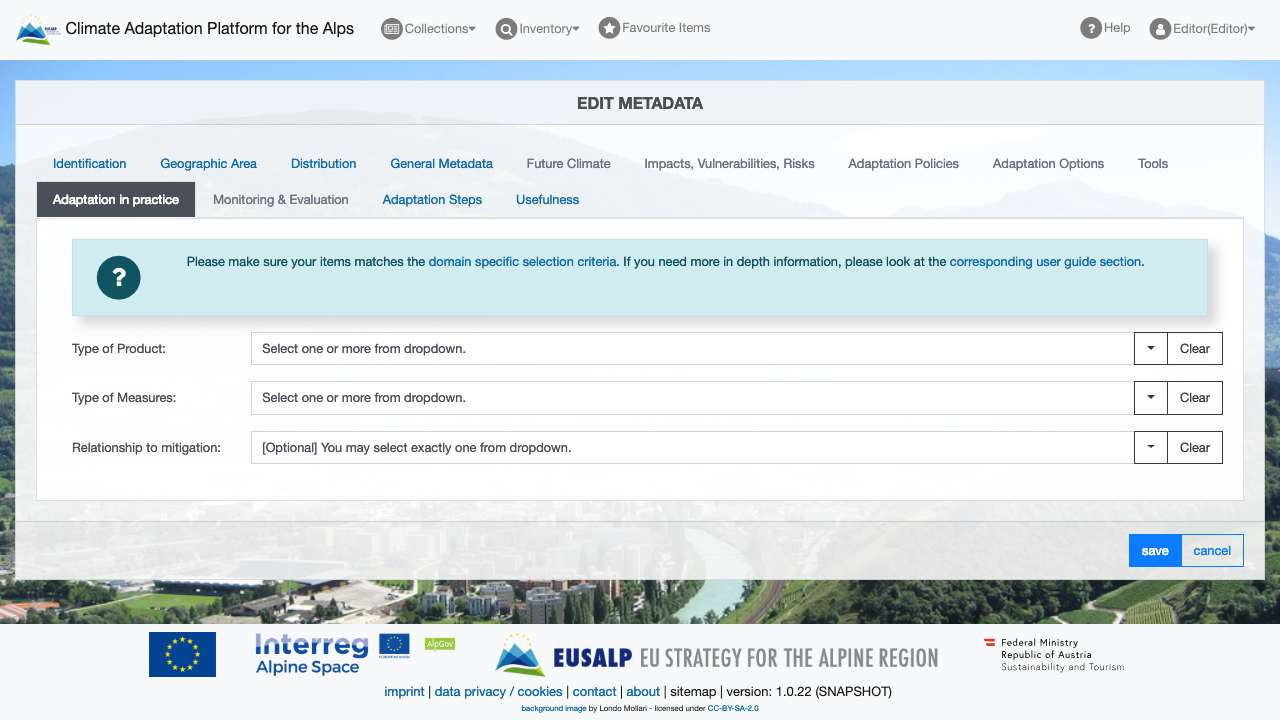
Attribute |
Description |
|---|---|
Type of product |
The dropdown lists types of items about adaptation measures that have been implemented in practice. Select at least one type of product that best matches the resource or is part of it. |
Type of measures |
Adaptation measures implemented in practice can cover a wide range of actions of very different type. Select from the dropdown all (at least one) categories of adaptation measures that are addressed by the resource. |
Relationship to mitigation of climate change (climate protection) |
[Optional] The dropdown lists graduations characterizing in how far the practice examples of adaptation measures documented by the resource also address mitigation of climate change (climate protection), as the second indispensable pillar of climate policy. You are allowed to select exactly one option from the dropdown. |
Tab: Monitoring, reporting and evaluation
The tab Monitoring, reporting and evaluation will only be activated when you selected Monitoring, reporting and evaluation as knowledge domain in the General Metadata tab. For more information on if your item is eligible for this domain see Monitoring, reporting and evaluation section of the domain-specific eligibility criteria.
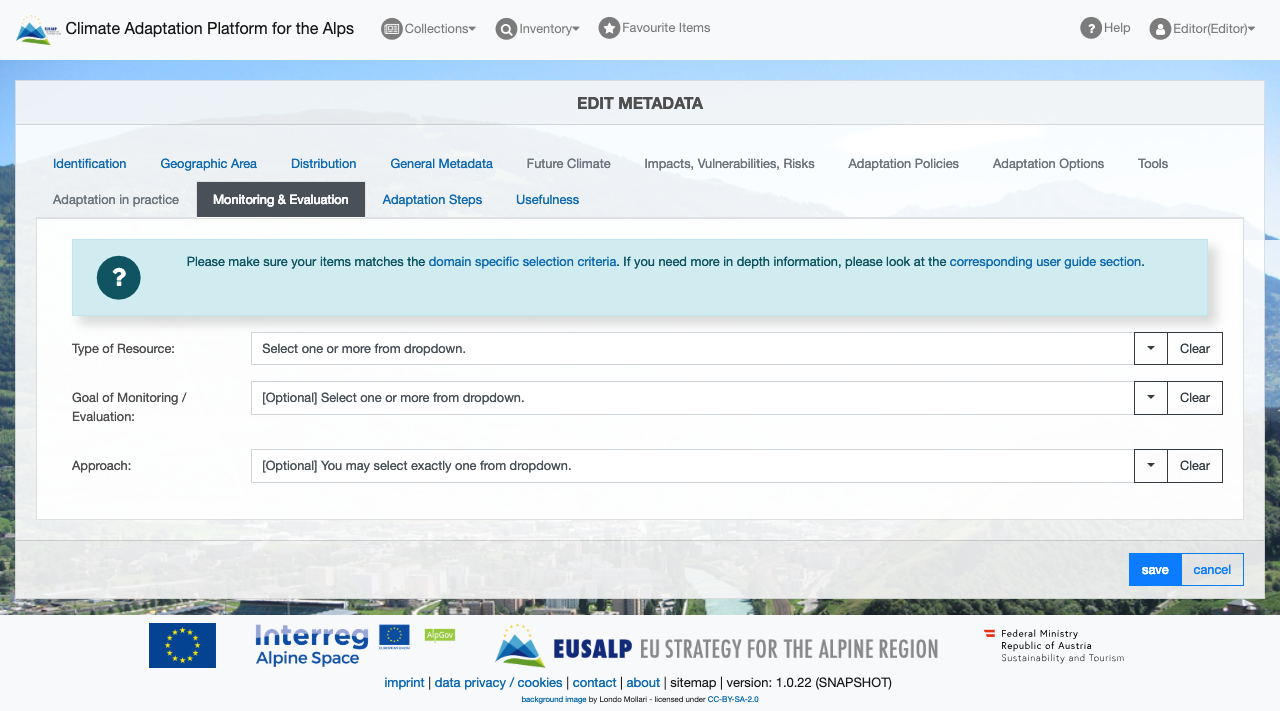
Attribute |
Description |
|---|---|
Type of resource |
The dropdown lists different categories of knowledge items about monitoring, reporting and evaluation of adaptation, i.e. about efforts to track progress in implementation of adaptation policies and effectiveness of adaptation measures. Select at least one type that best matches the resource or is part of it. Select at least one type that best matches the resource or is part of it. |
Goal of monitoring / evaluation |
[Optional] Characterize more closely what is the focus (subject) of the monitoring, reporting and/or evaluation item. Select at least one goal from the dropdown. |
Approach |
[Optional] Characterize the methodological approach of the resource. You may select exactly one option from the dropdown. |
Tab: Adaptation steps
The concept of the adaptation cycle is widely used to support adaptation policy makers and practitioners and to guide them through a sequence of distinct stages and steps. The steps in the adaptation cycle describe the ideal type of a complete adaptation process. The adaptation steps used in the online editor of the CAPA portal are orientated on the Adaptation Support Tool of the European Environment Agency’s Climate-ADAPT platform.
Each item has to be tagged with the adaptation steps it most closely relates to. Tagging items according to their position in the adaptation cycle shall help users that are in specific phases of the adaptation process to quickly find the resources that are most helpful and useful for them.
Tick all adaptation steps that, according to your own expert judgment, are addressed by the resource. You need to select at least one step.
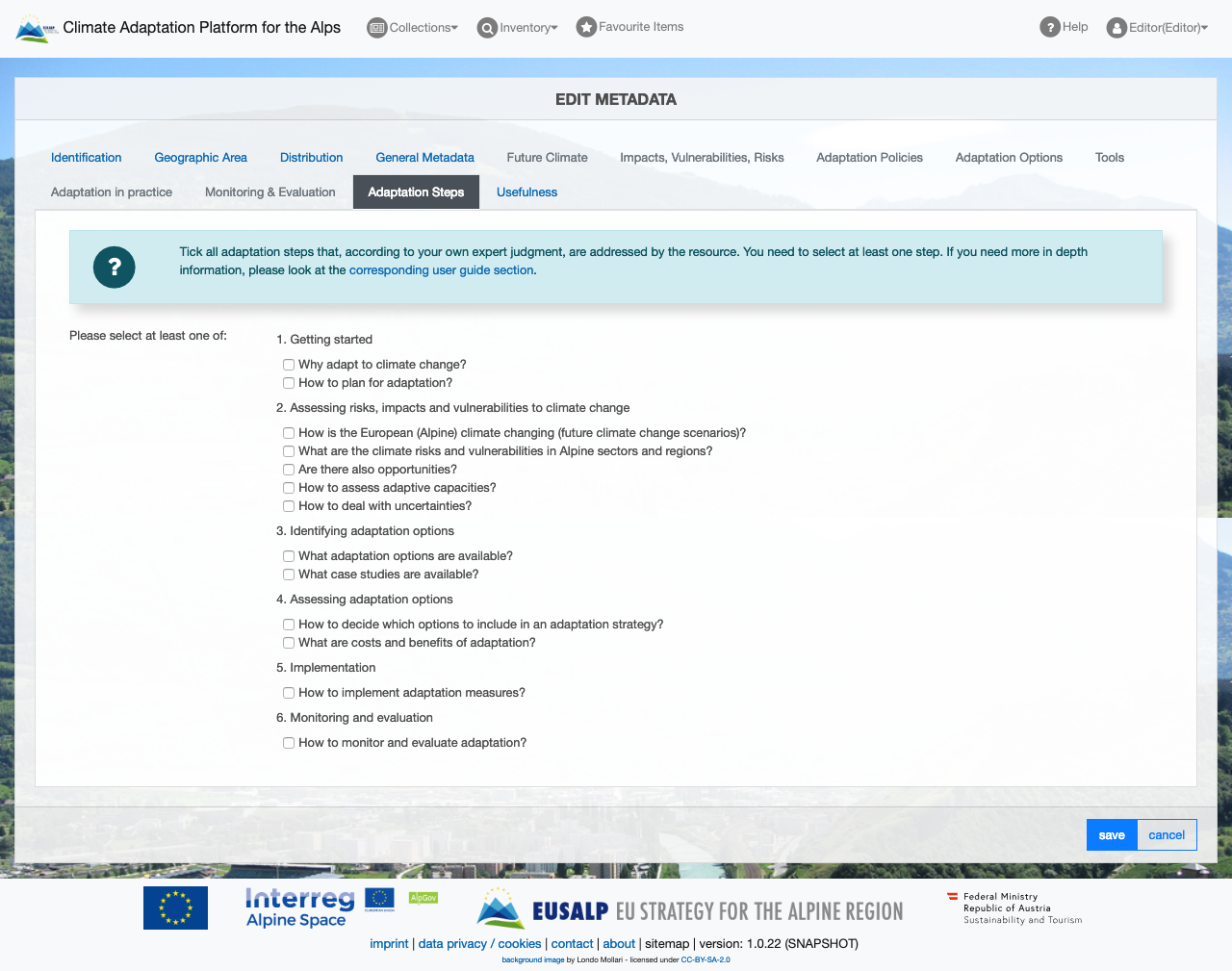
Tab: Usefulness
The list contains a number of attributes related to the practical usefulness of resources as seen from the perspective of portal users. The attributes have been identified as being of particular interest by surveys of target groups.
Go through the list of attributes and tick all that you consider valid for the given resource (your own expert judgment).